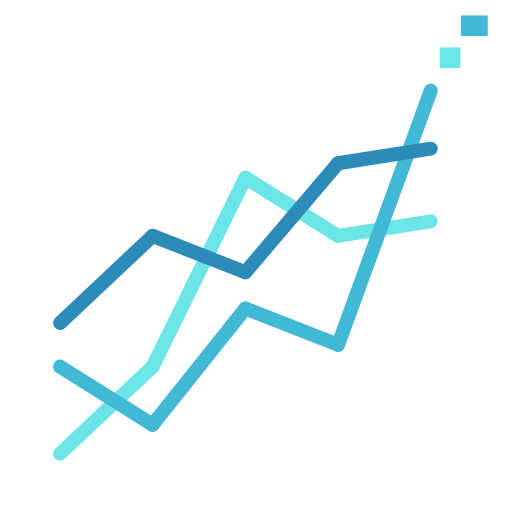How do I transfer an NFT after purchasing it?
A Comprehensive Guide on How to Transfer an NFT after Purchasing it
Transferring an NFT after purchasing it may seem complex at first, but with the right step-by-step processes, anyone can easily maneuver their way around. NFTs, or non-fungible tokens, represent ownership of unique items or content on the blockchain. Smart contracts that directly interact with your wallet are in charge of managing them. Since NFTs are based on blockchain technology (mostly Ethereum), transferring them involves dealing with blockchain transactions. Here is a detailed guide to help you understand how to transfer an NFT after purchasing it.
Understanding the Basics of Transferring an NFT
Before diving into the transfer process, it’s essential to understand a few basic elements related to NFTs:
Wallet
This is required to buy, sell, hold or transfer NFTs. Some of the popular wallets that NFT traders use include MetaMask, TrustWallet, and Coinbase Wallet.
Ethereum Blockchain
Most NFTs are built on the Ethereum blockchain. Thus, to transfer an NFT, you must be equipped with Ether (ETH), the Ethereum blockchain’s native cryptocurrency, to pay for gas fees (transaction costs).
Smart Contracts
These automate the transfer process on the blockchain. They are self-executing contracts, with the terms of the agreement directly written into code.
Gas fees
These are the costs paid to execute transactions on the Ethereum network. Gas prices can vary widely, depending on network congestion.
Confirming Ownership of The NFT
Before transferring an NFT, it’s fundamental to verify that you own it. Once you’ve purchased the NFT, it should appear in your digital wallet. You can verify this by checking your wallet’s transaction history or visiting the NFT marketplace where you made the purchase and checking your account’s collected/bought items.
Steps to Transfer an NFT
Once you have the NFT in your wallet and have confirmed it, you can now proceed with the process of transferring it. Here are the steps:
Step 1: Open Your Wallet
First, you need to access your wallet. Depending on the wallet you use, you will need to sign in or connect your wallet. For example, for MetaMask, simply click on the Fox icon and enter your password.
Step 2: Navigate to Your NFTs
Next, browse your wallet to find the NFT that you want to transfer. Click on the NFT, and you’ll see its details.
Step 3: Transfer Your NFT
In the NFT details, there should be a “Transfer” or “Send” button. Click on this button to initiate the transfer.
Step 4: Enter the Recipient’s Address
You will need the recipient’s public Ethereum address. Make sure to double-check this address to ensure it’s correct because transactions on the blockchain cannot be reversed.
Step 5: Confirm the Transfer
Review the details of the transfer, double-check the recipient’s address, the NFT to be sent and the gas fees. Gas fees will be applied to transfer the NFT. If everything looks good, confirm the transfer.
Step 6: Wait for Transaction Confirmation
The blockchain will need to confirm your transaction. This process may take anywhere from a few seconds to several minutes.
Step 7: Confirm Successful Receipt
The recipient’s account should have the NFT once the transaction has been confirmed. Ask the recipient to confirm they have received the NFT, or check their public address on a blockchain explorer.
Tips and Warnings While Transferring an NFT
While transferring an NFT is relatively simple, there are several things you should consider:
- Take time to verify the recipient’s address. Even a tiny mistake could make you lose your NFT forever.
- Be aware of gas fees. You’ll need extra Ethereum for this transaction, so make sure you have sufficient balance.
Keep in mind that while this guide mostly references the Ethereum blockchain and MetaMask, many other blockchains can host NFTs, and there are several other wallets available. Always make sure you fully understand the particularities of the blockchain and wallet you are using, as processes can vary.
Summing Up
Transferring NFTs is a simple process that involves interacting with your digital wallet and the Ethereum blockchain. As NFT trading continues to grow, understanding these steps becomes crucial for both beginners and advanced traders. By following the guide above, you can navigate this process with ease and security.